New tool: Intune (IME) log Timeline analyzer and LogViewerUI released today:
Get-IntuneManagementExtensionDiagnostics
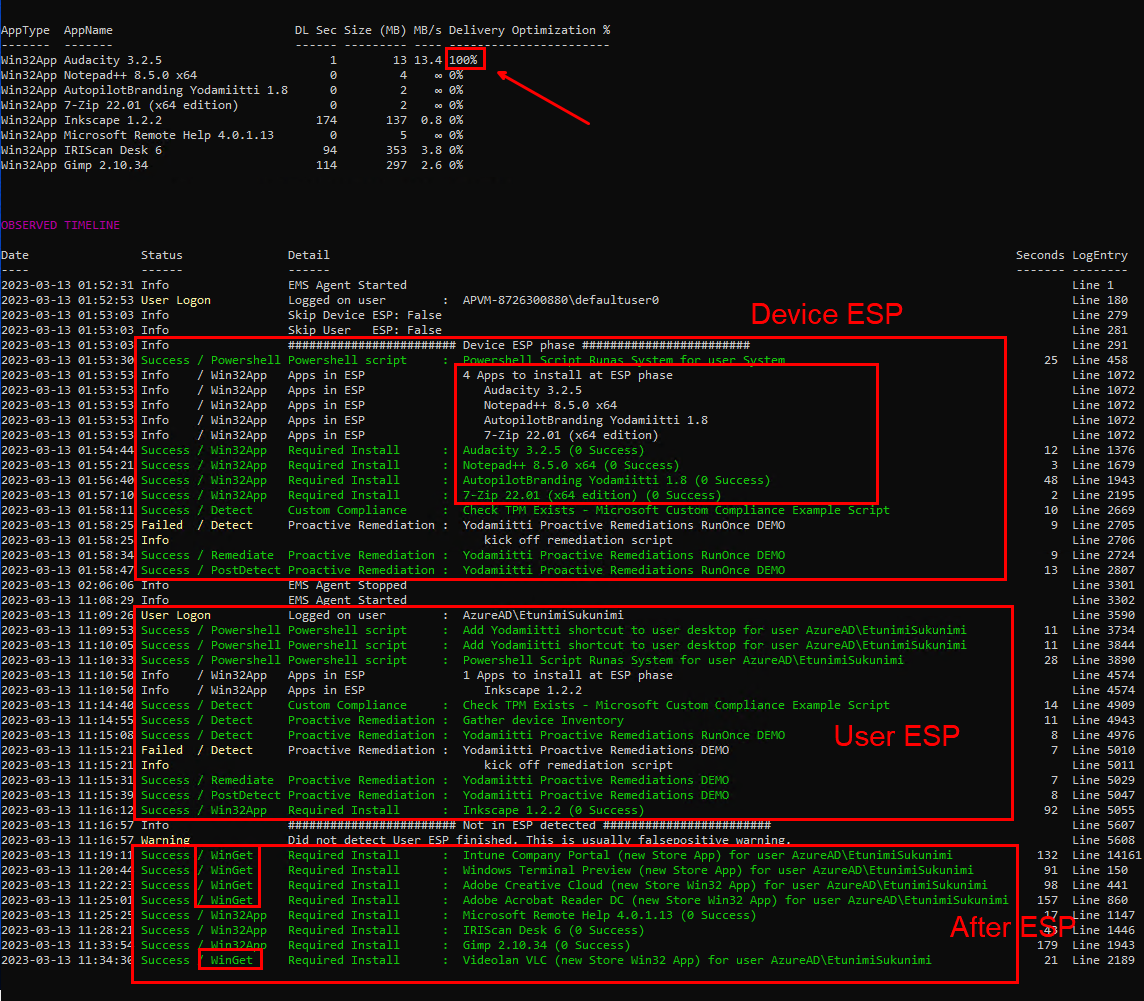
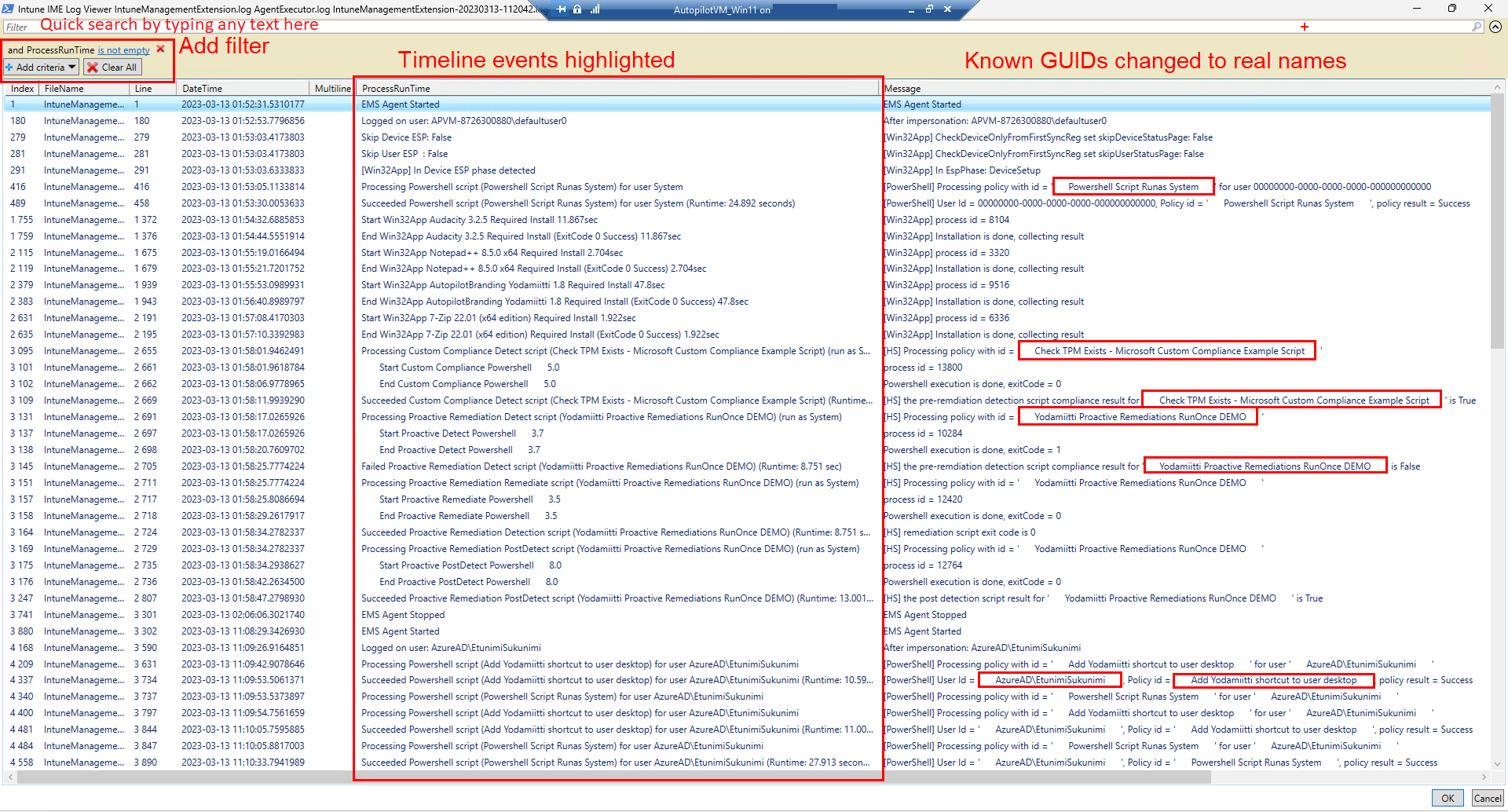
Quick start guide:
Download script from Powershell Gallery:
Save-Script Get-IntuneManagementExtensionDiagnostics -Path ./
Run script with or without -Online option:
./Get-IntuneManagementExtensionDiagnostics.ps1 -Online
LogViewUI can be run with command:
./Get-IntuneManagementExtensionDiagnostics.ps1 -Online -ShowLogViewerUI -ConvertAllKnownGuidsToClearText
Tool makes Timeline analysis from Intune Management Extension logs. It also includes powerfull LogViewerUI which has text search, filtering, found events and GUID conversion to known names - this alone helps a lot with Intune troubleshooting!
Tool helps a lot with Windows Autopilot and any other Intune debugging. Events are shown for
- Win32pp
- WinGetApp
- Powershell scripts
- Proactive Remediation scripts
- custom Compliance Policy scripts
Tool also shows Win32App download statistics and you can see if Delivery Optimization was working in download.
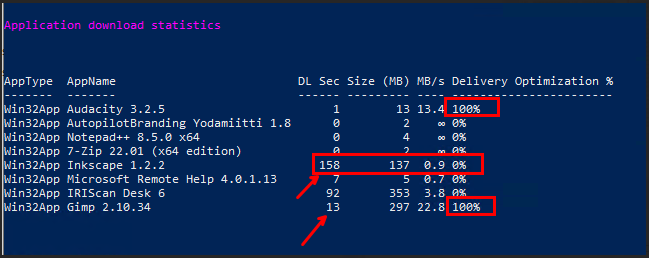
And with WinGetApps we are interested in download/install times because we rely on 3rd party websites.
It can also show possible Powershell script ErrorOut and StdOut. Powershell script may not fail but still produce a lot of errors without admin ever knowing (seen that on customers logs). Script also has many other features…
Check out project site for more details and documentation:
Get-IntuneManagementExtensionDiagnostics
Happy Intune logs troubleshooting :)